Introduction: The New Era of AI Video Creation
In May 2025, Google unveiled a groundbreaking AI model — Veo 3 — that has redefined video generation as we know it. Unlike its predecessors, Veo 3 doesn’t just create silent, AI-generated video clips. It adds the missing piece: audio. Now, you can generate realistic videos with sound, using just a few lines of text.
In this article, we’ll break down everything you need to know about Google Veo 3 — what it is, how it works, key features, use cases, limitations, comparisons with other tools like OpenAI’s Sora and Runway, and how to try it out for yourself.
🔍 What is Google Veo 3?
Veo 3 is Google’s most advanced text-to-video model to date. It allows users to generate high-definition videos up to 1080p, lasting over one minute, based on text prompts. But the most exciting feature in Veo 3 is its ability to generate matching audio — including ambient sounds, effects, and voiceovers — making the output more lifelike than ever before.
🚀 Key Features of Google Veo 3
1. Text-to-Video with Audio
Unlike typical models that produce visuals only, Veo 3 ai integrates audio rendering, allowing it to create entire scenes with synchronized sounds (like ocean waves, city noise, animal sounds, etc.).
2. 1080p Video Resolution
Veo 3 can generate full HD (1080p) videos — a major improvement over earlier models which were limited to lower resolutions.
3. One-Minute Video Length
Generate longer clips with coherent storytelling and scene transitions — ideal for trailers, short films, educational content, or social media storytelling.
4. Dynamic Motion and Camera Angles
Veo understands cinematic language, offering features like:
- Smooth transitions
- Camera pans and zooms
- Scene dynamics based on emotional context
5. Multi-modal Understanding
You can input a combination of text, reference video clips, or audio, and Veo will generate output accordingly — making it ideal for creators who want to remix or reimagine existing content.
6. Support for Animation, Live-action, and Stylized Videos
Whether you want Pixar-style animation, realistic wildlife footage, or sci-fi scenes, Veo can render multiple video styles based on your prompt.
🎯 Use Cases of Google Veo 3
✅ Content Creation for YouTubers & Short-form Creators
Create original, copyright-free videos in seconds for storytelling, reactions, or visual explanations.
✅ Marketers & Advertisers
Generate quick promotional videos with custom branding and sound without hiring a video team.
✅ Educators & Explainers
Visualize complex ideas — like how volcanoes erupt — using dynamic, narrated clips.
✅ Filmmakers & Concept Artists
Use Veo 3 to generate mood boards, storyboards, or even entire draft scenes before full production.
✅ Game Designers & AR/VR Developers
Create environment simulations or character scenarios as quick concept references.
🧠 How Does Google Veo 3 Work?
Veo 3 uses deep generative models that combine:
- Transformer architecture
- Diffusion models for frame-by-frame rendering
- Audio diffusion/synthesis models to create synchronized sound
Veo is trained on a massive dataset of videos and sound clips with aligned metadata and scene tags, enabling it to understand the relationships between visuals and audio in context.
🛠️ How to Use Google Veo 3 (Step-by-Step)
Step 1: Sign Up for Google Veo Access
Google is currently offering early access through Flow
https://deepmind.google/models/veo/
https://gemini.google/overview/video-generation/?hl=en
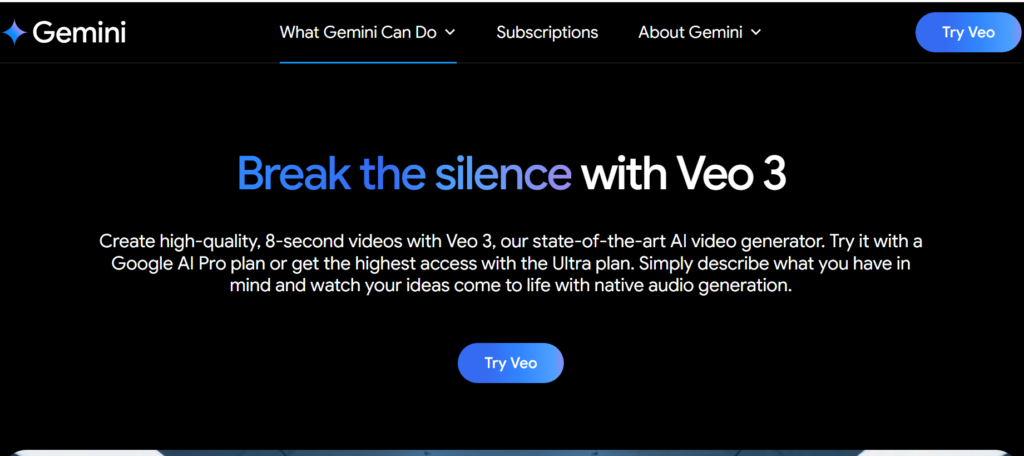
Step 2: Enter Your Prompt
Type in a creative, descriptive prompt like:
“A cat playing the piano on a rooftop at sunset, with ambient city sounds and soft jazz music.”
Step 3: Adjust Style & Audio
Select from available styles (cinematic, animated, nature, sci-fi) and choose whether you want background music, narration, or ambient sound.
Step 4: Generate Video
Click “Generate”, wait a few moments, and your AI-powered video (with sound) is ready for download or sharing.
📊 Google Veo 3 vs. Other AI Video Generators
| Feature | Google Veo 3 | OpenAI Sora | Runway Gen-3 | Pika Labs |
|---|---|---|---|---|
| Video Length | Up to 1 minute | 1 minute+ | 4-6 seconds | ~4-10 seconds |
| Resolution | 1080p HD | HD (coming soon) | 720p+ | 720p+ |
| Audio Support | ✅ Yes | ❌ No | ❌ No | ❌ No |
| Input Types | Text, ref audio | Text, ref video | Text, images | Text, images |
| Access | Limited via VideoFX | Limited access | Public (Paid) | Beta (Invite) |
🧩 Limitations of Google Veo 3
- Still in early access: General public cannot use full features yet.
- Some inaccuracies: Audio might not always match visuals perfectly.
- Latency: Generation time can be a few minutes for longer clips.
- No fine-tuned editing (as of now): Cannot tweak individual frames or audio moments.
🧪 Future Possibilities
Google may soon integrate Veo 3 into platforms like:
- YouTube Shorts
- Google Workspace
- Android video creation tools
- AI-powered video editing tools in Google Photos
Expected upgrades:
- Support for user-uploaded voiceovers
- Multi-character scene generation
- Dialogue syncing & lip-syncing
🛡️ Ethical Concerns and Content Safety
Veo 3 includes built-in safety filters to block:
- Violent, explicit, or harmful content
- Fake news creation or impersonation
- Audio deepfakes
Creators must agree to responsible use policies before gaining full access.
💡 Tips to Write Better Prompts for Veo 3
- Be descriptive: Include time of day, environment, style, mood.
- Mention audio cues: “With soft background music,” “Ocean waves crashing,” “Narration in calm voice.”
- Use action verbs: “Dancing,” “Driving,” “Jumping,” “Floating through space.”
- Choose a style: “In Pixar-style animation,” “As a cinematic trailer,” “In a futuristic cityscape.”
📝 Conclusion: Is Veo 3 the Future of AI Video Creation?
Absolutely. With Veo 3 ai, Google has taken a massive leap toward true multi-modal video generation. By blending visuals with sound, it enables creators to tell rich, immersive stories using nothing but their imagination.
If you’re a content creator, educator, filmmaker, or just an AI enthusiast — Veo 3 is something you need to keep your eyes on.
❓ People Also Ask
🔹 What is the use of Veo 3 tablet?
This is a common confusion. Veo 3 is not a tablet — it’s an AI video generation model developed by Google, not a physical product. It’s designed to create videos from text prompts with synchronized audio. If you see “Veo 3 tablet” online, it’s likely a mix-up with another product name.
🔹 Can you try Veo 3 for free?
Yes — but access is currently limited. Google allows early access through VideoFX, part of the AI Test Kitchen. You can sign up and try Veo 3 for free, but you may have to wait for approval.
🔹 What is Google Veo 3?
Veo 3 is Google’s most advanced AI model for text-to-video generation. It creates high-definition videos up to 1080p, lasting over a minute, and includes realistic audio such as music, ambient sounds, and effects based on the prompt.
🔹 Is Veo 3 available?
As of now, Veo 3 is available only to select users through Google’s VideoFX platform. A wider public release is expected soon.
🔍 What is Google Veo 3?
Veo 3 is a powerful generative AI model from Google, capable of creating full HD videos with synchronized audio — based only on text input. It supports various video styles, camera angles, and real-world sounds, offering an immersive storytelling experience.
📌 FAQs About Google Veo 3
Q1: Can I use Veo 3 for free?
Currently, it’s available via early access on Google VideoFX. Full access may be paid later.
Q2: Can Veo 3 create dialogue or speech?
As of now, Veo 3 can add ambient audio and music. Dialogue generation is in progress.
Q3: Is it better than Sora or Runway?
In terms of audio and length, yes. For ultra-detailed visuals, it’s comparable.
Q4: Can I use it commercially?
Check Google’s terms. Currently, commercial use may be restricted during beta.